Hepsia Email Manager
Hepsia's Email Manager is an all-in-one email management tool, which will grant you total command over your e-mailbox accounts and email campaigns. With this easy-to-handle graphical user interface, you can create a new e-mail account in an instant and administer its settings effortlessly. Furthermore, you can forward mails from one e-mail box account to another, finetune mail filters, create autoresponder messages and secure your e-mail box accounts against spam e-mails.
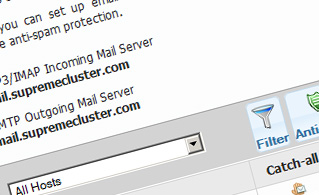
Anti-Spam Protection
We have a server-side anti-spam filtering solution, so you can secure all your email box accounts against spam electronic mails. You can also change the anti-spam protection level from 'Very Low' to 'Very High' to ensure that no unwelcome electronic mails will find their way into your mailbox. Your mail messages will be sifted out based on their spam score. You can also decide whether a message flagged as spam should be erased or forwarded to a certain email box.
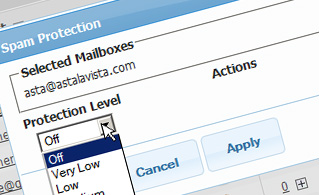
Email Filters
Email filters are ideal for filtrating your incoming e-mails on the basis of certain rules specified by you. Creating e-mail filters is extremely easy - all you need to do is fill out a simple form and your email filter will be created and will go into effect instantaneously. You can easily create a filter for any of your electronic mail accounts and define the filtering criteria according to your wish.
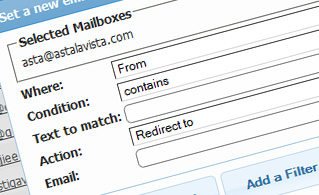
Email Forwarding
You can quickly redirect your incoming e-mail messages from one e-mail account to another, or even to several other email accounts. Simply choose the email mailbox you would like to redirect mails from, then select the target mailbox and select if you wish to leave a copy on our servers.
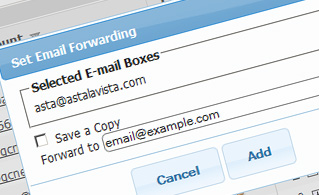
Auto-Configuration Options
With the Email Manager, you can easily configure the electronic mail client of your preference to access your email mailbox accounts. Simply go to the Auto-Config column next to the email box you would like to set up on your personal computer or mobile phone and click on the electronic mail client that you wish to use (Microsoft Outlook, Outlook Express, Mozilla Thunderbird or Apple Mail). Then a file will be created for you. Drag the file to your mail client and the new mailbox account will be set up in an instant.
More Features
With the Email Manager GUI, working with multiple e-mailbox accounts simultaneously is child's play. The Email Manager GUI will also permit you to easily set up an auto-reply message - specify the message you want people to view and our system will take care of everything else. And if you would like to configure a catch-all e-mail box - you can do that with a simple mouse click on the Catch-all icon.
| SHARED HOSTING | KVM VPS | OPENVZ VPS | SEMI-DEDICATED PLANS | DEDICATED SERVERS |
| Unlimited storage | 80 GB storage | 80 GB storage | Unlimited storage | 480 GB storage |
| Unlimited bandwidth | 4 TB bandwidth | 3 TB bandwidth | Unlimited bandwidth | 10 TB bandwidth |
| 1 website hosted | Unlimited websites hosted | Unlimited websites hosted | Unlimited websites hosted | Unlimited websites hosted |
| 30-Day Free Trial | 24/7/365 support | 24/7/365 support | 30-Day Free Trial | 24/7/365 support |
| start from €4.19/mo | start from €15.51/mo | start from €17.67/mo | start from €22.26/mo | start from €74.81/mo |